|
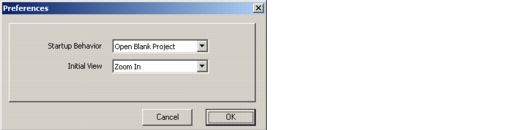
|
The Preferences command on the Edit menu brings up the Preferences dialog, which allows you to customize the following aspects of operation in ReelDVD:
Start-up Behavior Determines the project that is opened when ReelDVD is first launched, either the project that was open last or a new blank project.
|
Sonic Solutions/ Voice: 415.893.8000 Fax: 415.893.8008 info@sonic.com |